Project Wilberforce
We make the virtual world a better place.
We’re releasing Volumetric Ambient Occlusion Unity Plugin v1.7
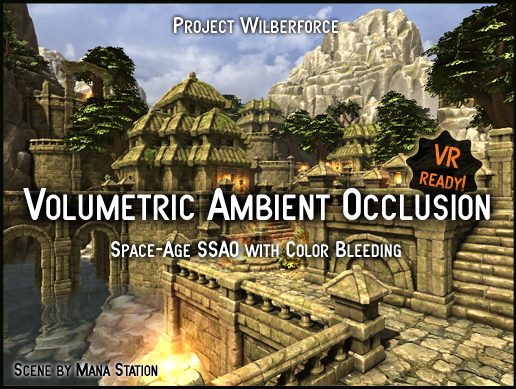
In this release we focused on improving visual quality and adding new controls. Based on the feedback from our users we have added:
- Controls to limit AO radius near camera to certain size wrt. the screen. This is to prevent performance loss when radius grows very large after perspective projection to the screen for nearby objects.
- Controls to gradually fade occlusion in the distance
- “Same color suppresion” for color bleeding - this is supposed to prevent bleeding colors of same hue to each other (as it oversaturates colors and looks unrealistic)
We have also fixed some issues from previous versions:
- Far plane source control - this will take information about far plane setting either from “ProjectionParams” variable provided by Unity or directly from camera object. As we had flickering issues with Temporal Antialiasing in Unity’s Post Processing Stuck we had to change our implementation to support also second setting - from camera.
- We’ve improved precision of our algorithm so it now creates detailed occlusion also far away from camera in great distances
- Intermediate Texture Format - used by command buffer implementation to decide what texture format to use to mix VAO with the scene. Auto setting is recommended but you can choose any format if you run into issues, especially with HDR rendering.
- Fixed flipping image upside down in new Unity versions - this happens every other Unity release and we keep fixing it constantly
To try it, just download free demo with watermark, or get full version at Unity Asset Store
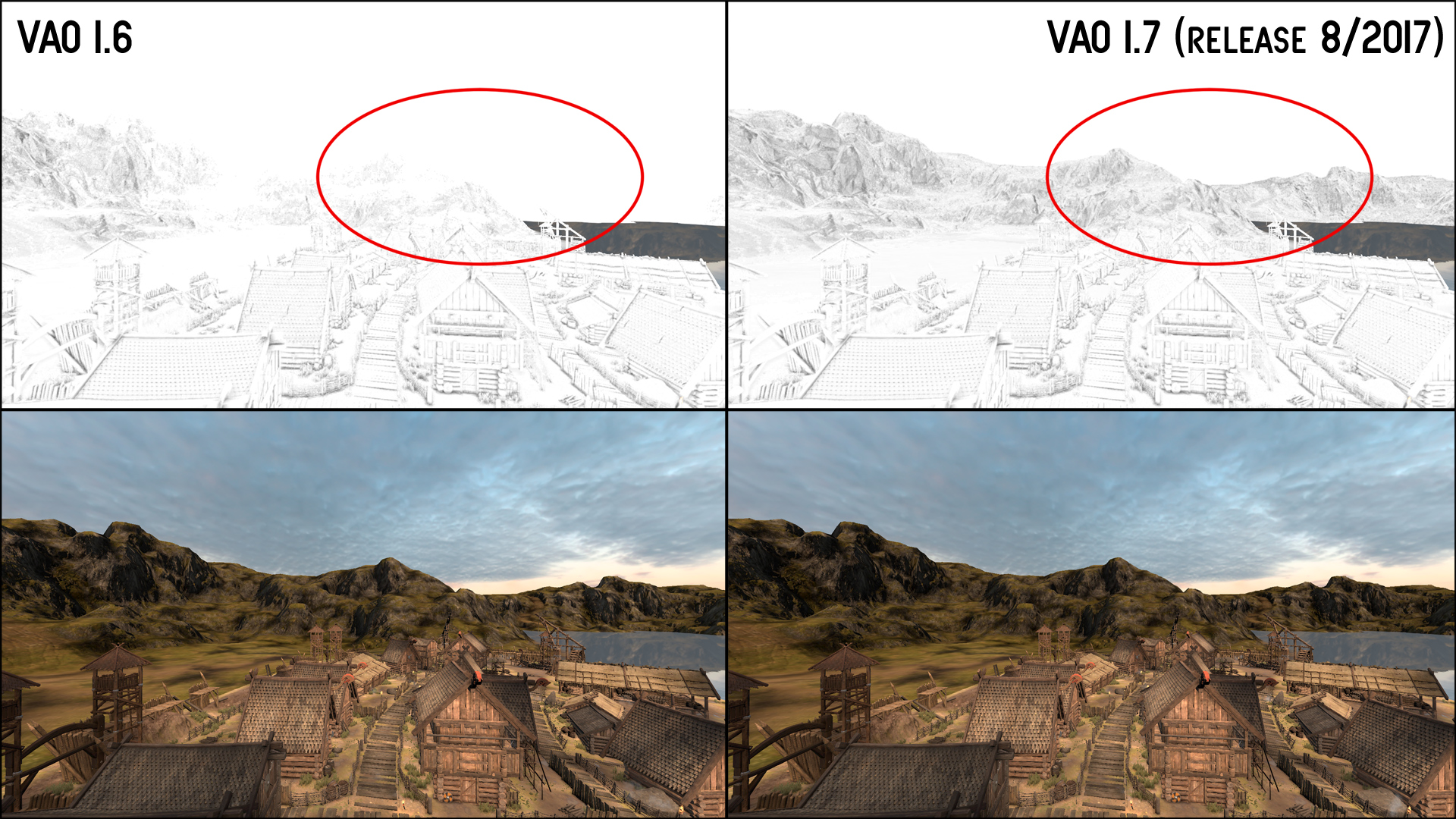
Additional information
See documentation here and forum here.
Please rate, review and comment, we are looking forward to your feedback.
In case of questions or further issues, please contact us at projectwilberforce@gmail.com